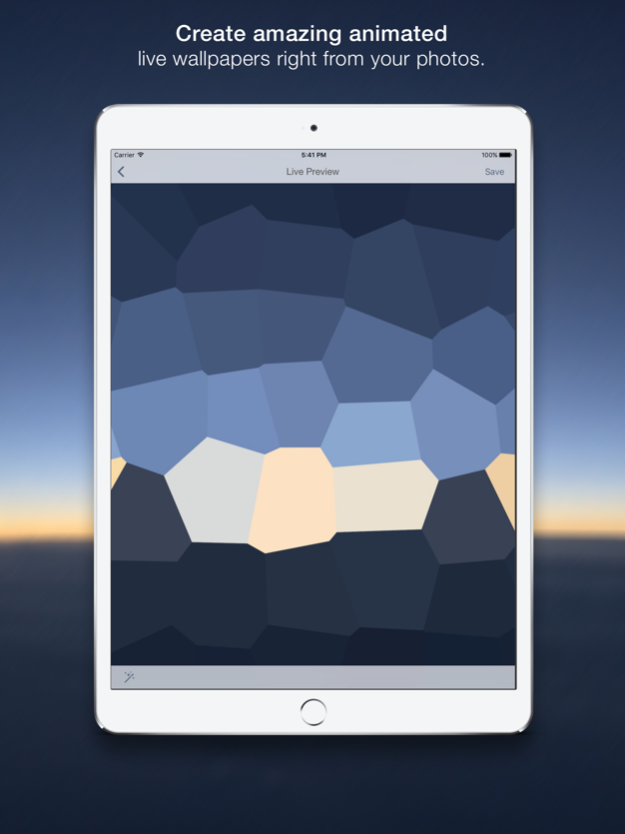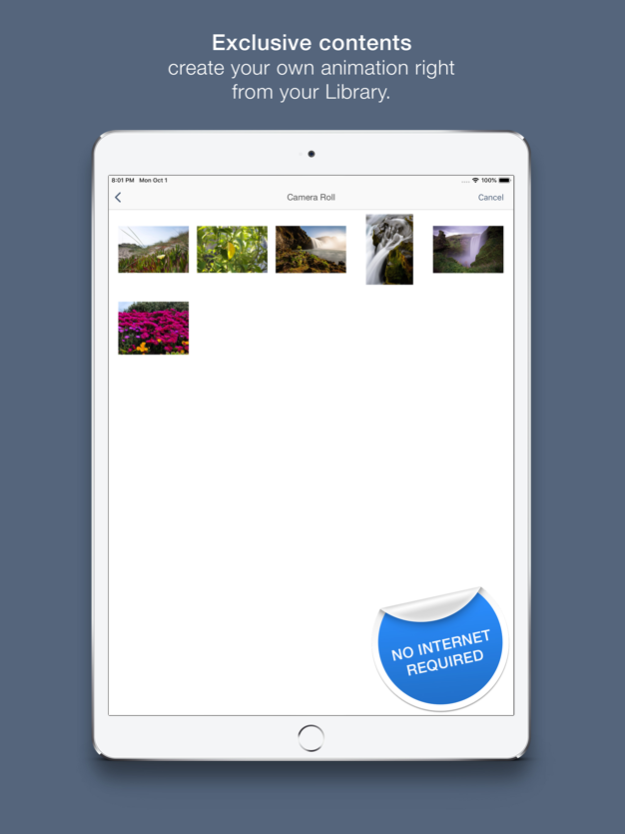LivePapers - Live Wallpapers 1.3.0
Paid Version
Publisher Description
Turn any image into a Live Photo with LivePapers. Finally you can take advantage of the new features available with iOS12 to change your iPhone lockscreen.
Featured by Apple on 70+ countries.
--
"In just a few minutes with the app, I came away really impressed. It worked extremely well on both my iPhone 6s Plus and iPad Air 2." - AppAdvice.com
--
"If you have an iPhone 6S or 6S Plus, LivePaper helps give you more ways to take advantage of Apple’s live wallpapers." - Mashable.com
--
"There are a few apps in the App Store than can achieve this but the best one I’ve found by far is called LivePapers. It is dead simple to use. It also comes with more transitions and options than most other Live Wallpaper maker apps I’ve found." - CultOfMac.com
LivePapers brings the power of Live Photos to your Lockscreen*
Create amazing live wallpapers in just a moment. Either choose a saved photo from your Camera Roll or shoot a new one. In a few seconds LivePapers will create an animated gorgeous retina wallpaper for you.
Preview it with 3D Touch or with a long tap and if you are happy with it, save to your camera roll.
*) Please note that an iPhone 6s or 6s Plus (or Higher) is required to use live wallpapers.
We would love to hear from you. Please let us know by sending an email at:
info@iphonesmartapps.org
Apr 17, 2024
Version 1.3.0
Minor fixes and improvements.
About LivePapers - Live Wallpapers
LivePapers - Live Wallpapers is a paid app for iOS published in the Food & Drink list of apps, part of Home & Hobby.
The company that develops LivePapers - Live Wallpapers is Elisa Valeria Distefano. The latest version released by its developer is 1.3.0.
To install LivePapers - Live Wallpapers on your iOS device, just click the green Continue To App button above to start the installation process. The app is listed on our website since 2024-04-17 and was downloaded 10 times. We have already checked if the download link is safe, however for your own protection we recommend that you scan the downloaded app with your antivirus. Your antivirus may detect the LivePapers - Live Wallpapers as malware if the download link is broken.
How to install LivePapers - Live Wallpapers on your iOS device:
- Click on the Continue To App button on our website. This will redirect you to the App Store.
- Once the LivePapers - Live Wallpapers is shown in the iTunes listing of your iOS device, you can start its download and installation. Tap on the GET button to the right of the app to start downloading it.
- If you are not logged-in the iOS appstore app, you'll be prompted for your your Apple ID and/or password.
- After LivePapers - Live Wallpapers is downloaded, you'll see an INSTALL button to the right. Tap on it to start the actual installation of the iOS app.
- Once installation is finished you can tap on the OPEN button to start it. Its icon will also be added to your device home screen.